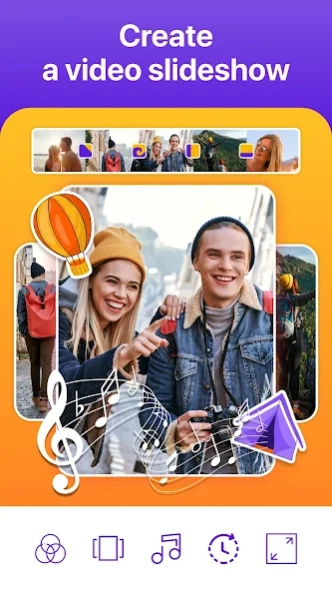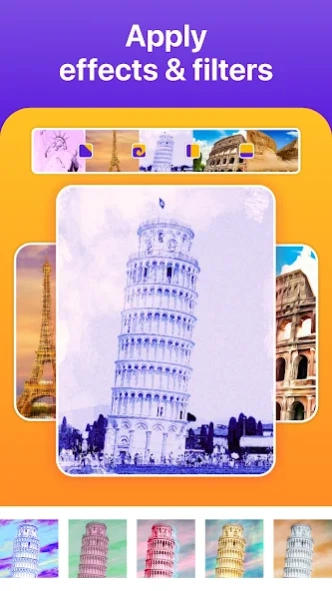FitPix - Slideshow Maker 1.07
Free Version
Publisher Description
FitPix - Slideshow Maker - Create a slideshow - turn your photos into music video. Add filters and effects.
FitPix slide show maker - is the easiest photo slideshow maker for creating personal videos with music. Create your own slideshow with music using amazing photos from your gallery. Make a video with pictures and music and share it with friends, relatives or beloved. Use our picture video maker when you want to save the great moments of your life in the memory. The app is really easy to use: intuitive interface and useful photo features help to make your own photo video in just a few minutes. Create a wonderful picture slideshow with music, combine photos, apply fantastic filters, decorate with frames, use unordinary photo effects and try on super transitions.
Cool Features of FitPix slideshow maker:
- Select the photos that you want to use in video slideshow
- Add music to pictures
- Choose the music from our template playlists or add it from your media gallery
- Try different pic music for choosing the most appropriate
- Turn photos to video in a few taps
- Select the ratio of photos: 1:1, 9:16, 4:5 and others
- Select the topic and mood of slideshow: funny, adventure, family story, celebration, love and others
- Apply fantastic filters and effects to make your video colorful
- Decorate the slideshow with frame: love, friendly, traveling and others
- Select transitions between photos: gradient, window, scale, thaw and others.
- Add as many video transition effects as you want
- Adjust the speed of picture changing
- Set duration of any photo in your personal video
- Make video with pictures to save important or humorous moments in the memory
- Use a free slideshow maker for creating the video on any occasion: Christmas, New Year, Valentine’s Day, Birthday, etc.
- Create a congratulatory video in our happy birthday video maker
- Use intuitive interface of our music video maker with pleasure
- Enjoy our slideshow maker with music
- Make video with pictures and music
- Share your own video slideshow via social networks or private messages directly from the app
Create an album slideshow with music in FitPix easy slideshow maker. With all the above features you can make a piece of art by yourself. Mix photos, add audio to picture and get awesome photo slideshow with music. FitPix free slideshow maker with music is the simplest way to save beautiful moments of your life on mobile phone. Moreover it is easy to use: there is no chance to get lost in photo editing tools. Just select photos, combine picture with music, create video collage and get your own unique free slideshow!
FitPix music editing app helps you to create an amazing slideshow for any occasion or celebration. A slideshow app is your easy tool to make various slideshows. Just imagine how it is convenient to merge all the photos from any birthday party or adventurous trip in one video. FitPix app slideshow is the right key. Save beautiful moments with a video maker with music and photos and present it to your family, friends or beloved. Don’t hesitate to express your emotions with oue slide maker.
Install FitPix photo movie maker and create slideshow with music in the easiest way!
About FitPix - Slideshow Maker
FitPix - Slideshow Maker is a free app for Android published in the Video Tools list of apps, part of Audio & Multimedia.
The company that develops FitPix - Slideshow Maker is eToolkit Inc. The latest version released by its developer is 1.07.
To install FitPix - Slideshow Maker on your Android device, just click the green Continue To App button above to start the installation process. The app is listed on our website since 2022-06-02 and was downloaded 8 times. We have already checked if the download link is safe, however for your own protection we recommend that you scan the downloaded app with your antivirus. Your antivirus may detect the FitPix - Slideshow Maker as malware as malware if the download link to com.etoolkit.fitpix.slideshow is broken.
How to install FitPix - Slideshow Maker on your Android device:
- Click on the Continue To App button on our website. This will redirect you to Google Play.
- Once the FitPix - Slideshow Maker is shown in the Google Play listing of your Android device, you can start its download and installation. Tap on the Install button located below the search bar and to the right of the app icon.
- A pop-up window with the permissions required by FitPix - Slideshow Maker will be shown. Click on Accept to continue the process.
- FitPix - Slideshow Maker will be downloaded onto your device, displaying a progress. Once the download completes, the installation will start and you'll get a notification after the installation is finished.